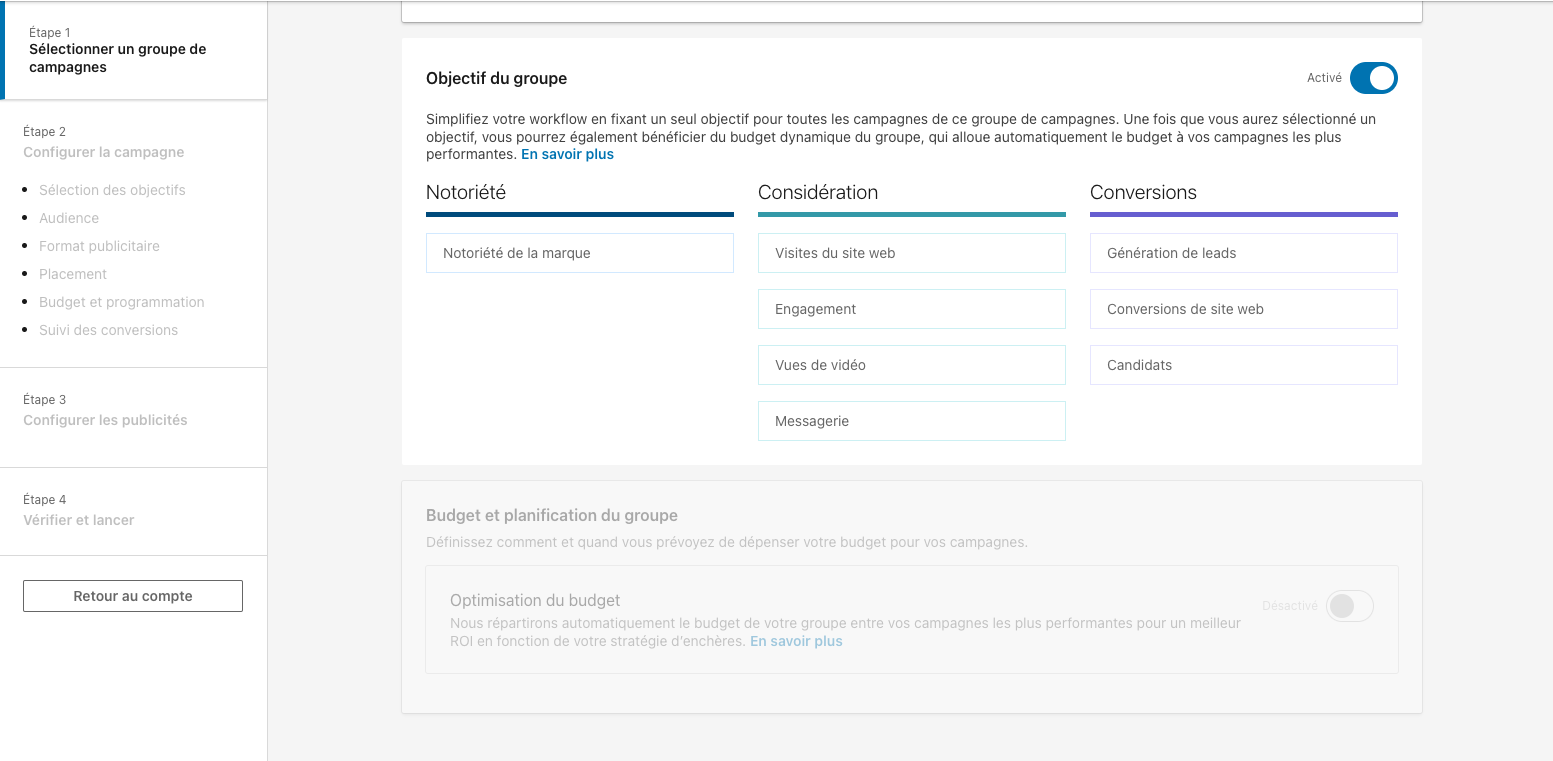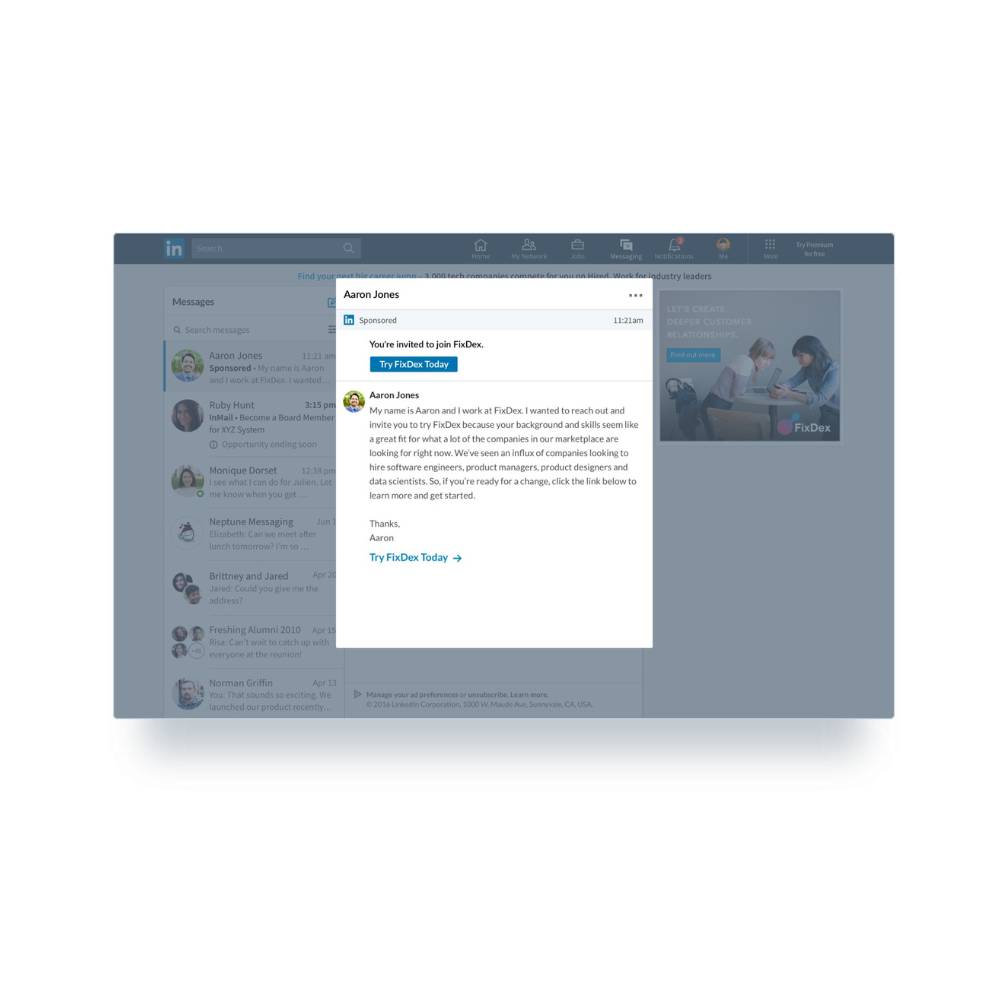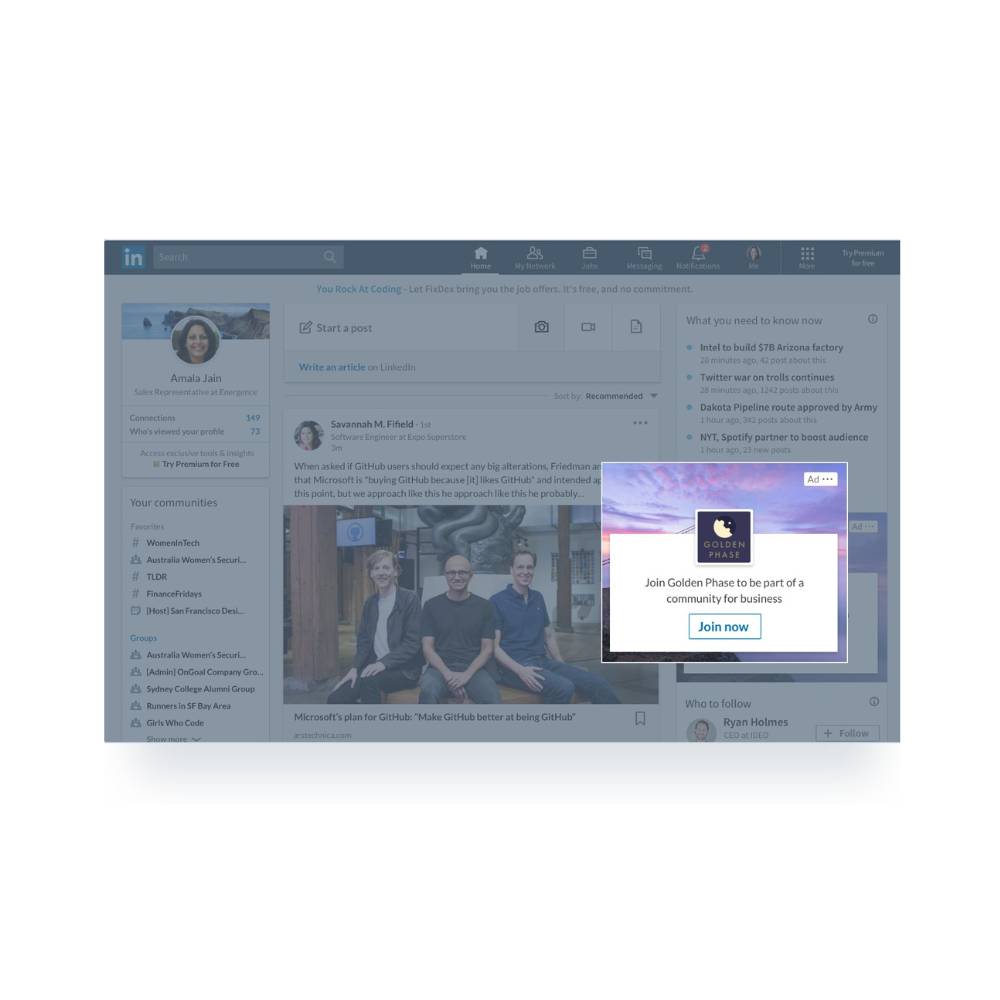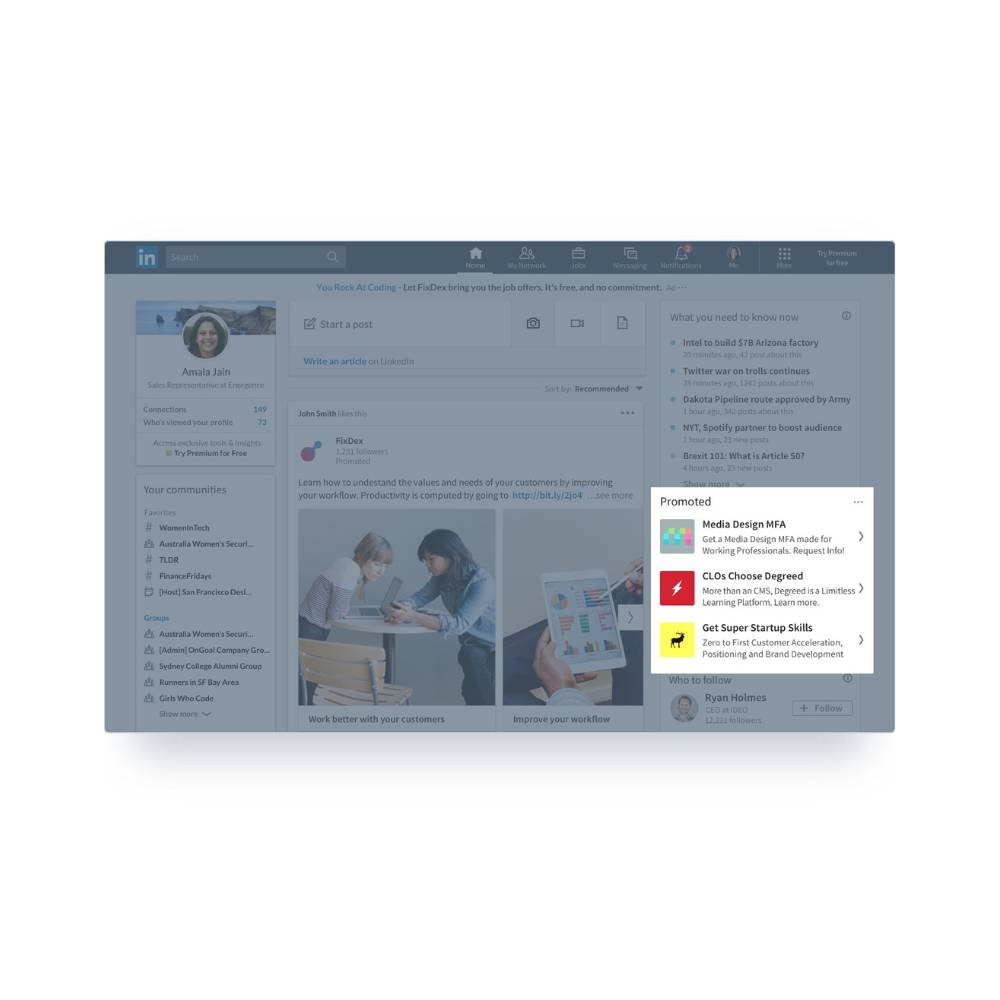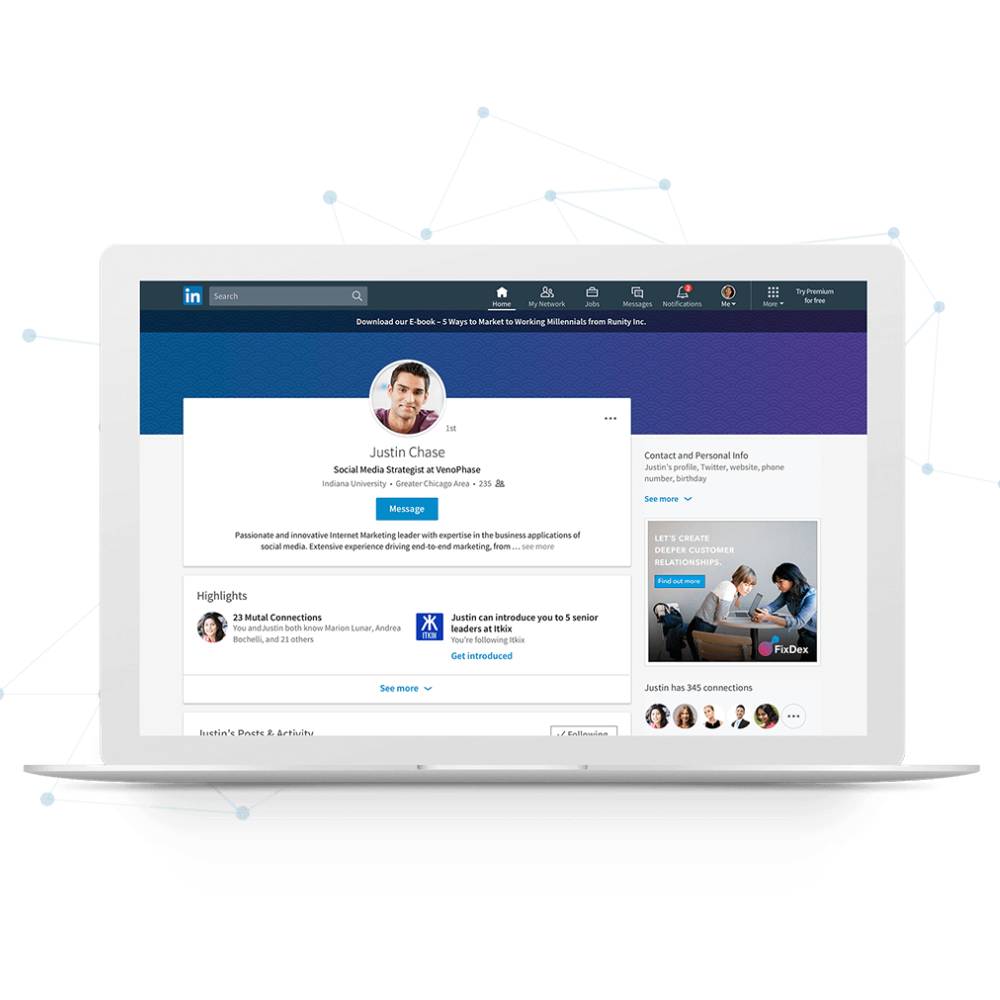smm b2b
Our services
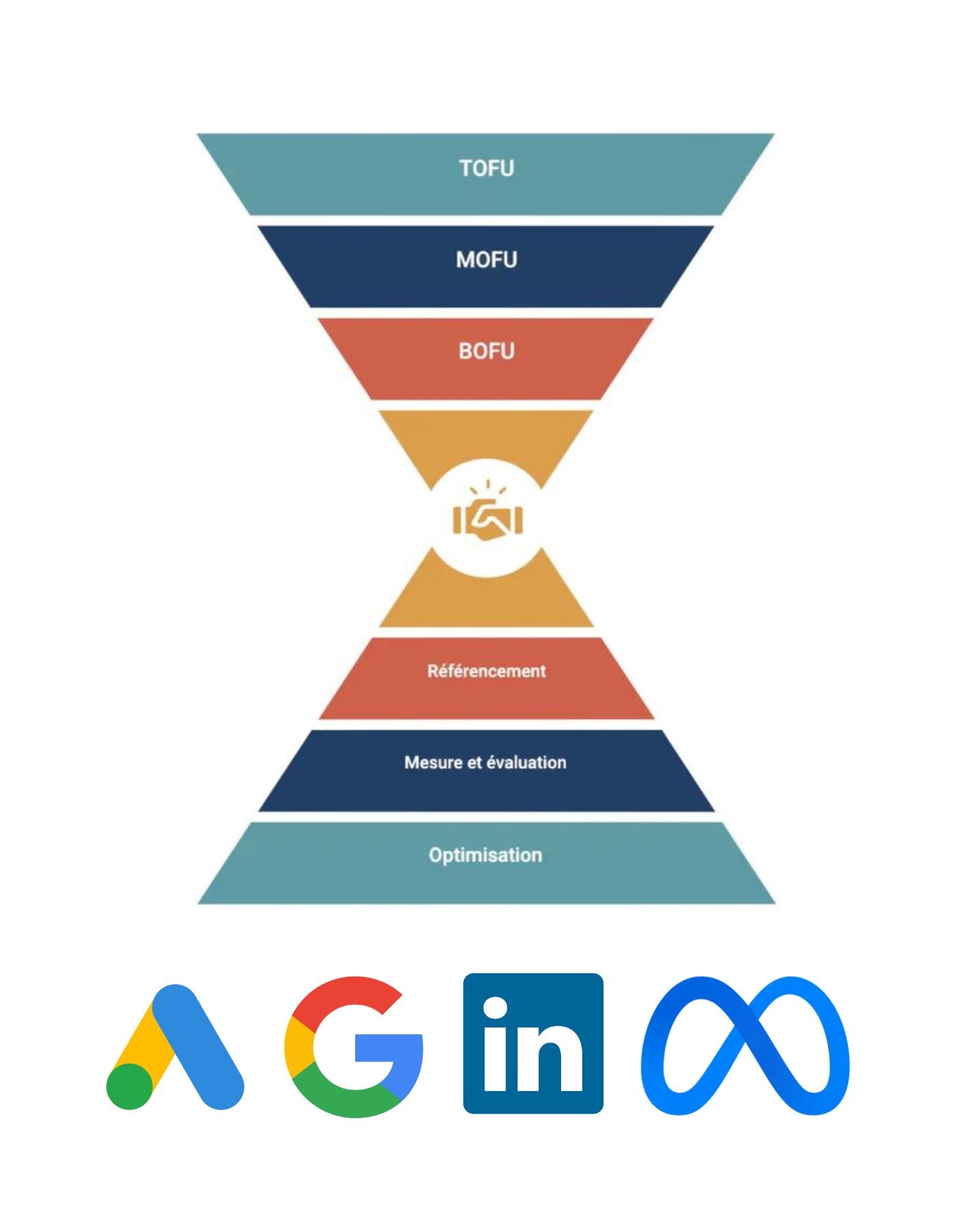
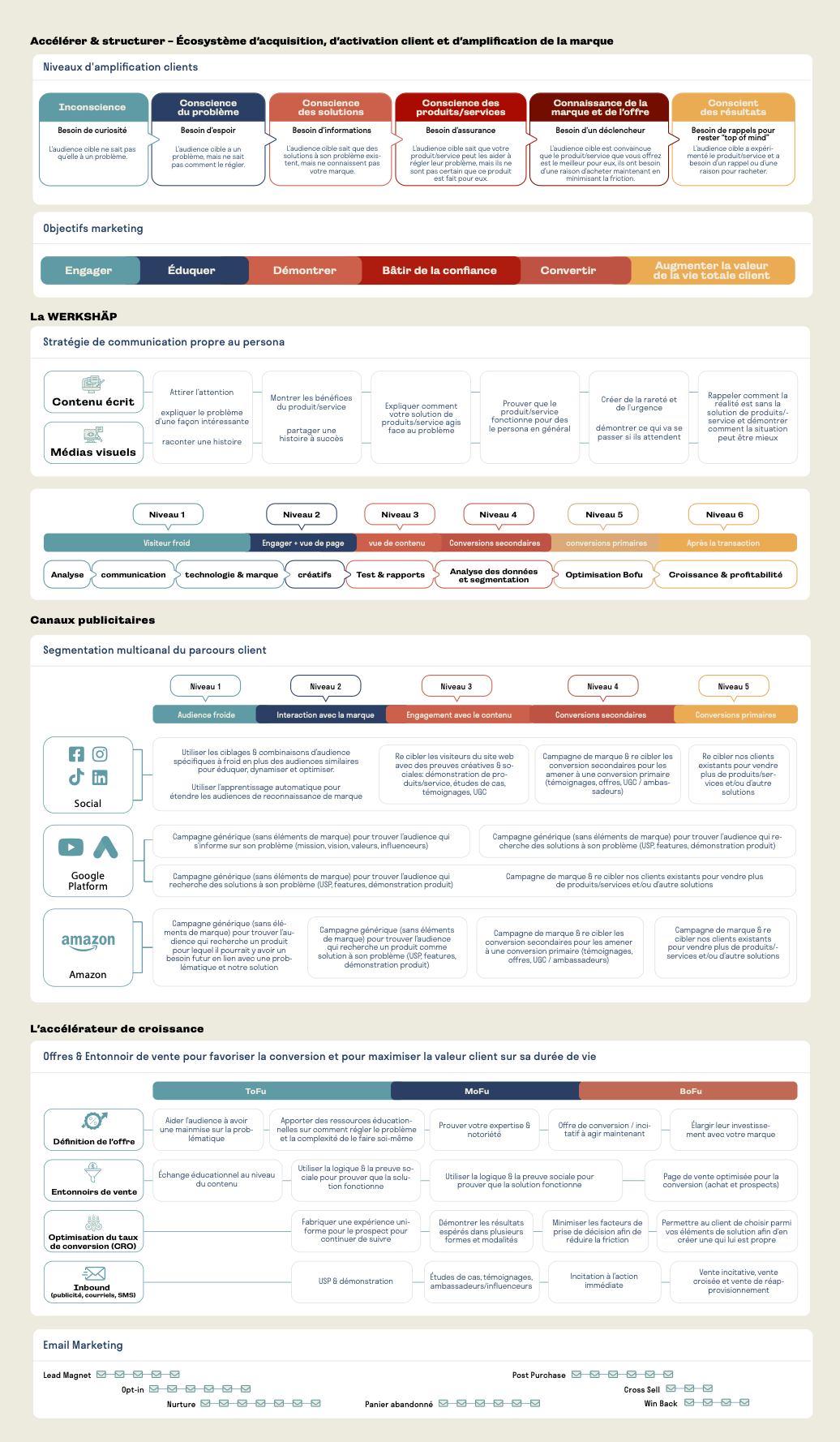
LinkedIn Ads
The bofu method
The Bofu Method in search advertising adopts a strategic omnichannel approach, starting with brand search, thus targeting the intentions closest to your products or services. We prioritize optimal positioning in searches, ensuring constant visibility in front of our prospects. This visibility is maintained thanks to retargeting (remarketing) in search, or via display and video, depending on the volume of traffic.
In our strategy, Linkedin Ads is used to precisely target decision-makers and influencers of companies or industries. However, this is only one component of an integrated marketing strategy, including other advertising platforms as well. This multi-channel method ensures that our clients remain visible throughout their audience's online journey. Just like our approach to SEO and SEM, our goal is to maximize ROI by adapting our tactics to the different stages of the customer journey and being able to precisely identify them to warm the door for your sales teams or generate the lead directly!
Linkedin Ads
Align acquisition and amplification
We offer expert LinkedIn Ads management that stands out for its personalized and results-oriented approach. Our expertise in creating targeted campaigns ensures that your advertising budget is used strategically, maximizing return on investment. We understand the importance of alignment between your business objectives and your advertising campaigns, ensuring relevant advertising that resonates with your target audience.
Our team uses in-depth analytics and precise targeting strategies to reach the most relevant consumers, increasing the effectiveness and impact of each ad.
By choosing Bofu to manage your LinkedIn Ads, you benefit from expertise that transforms your advertisements into powerful business growth tools. Our proven methods and attention to detail make us the ideal partner to optimize your online presence and achieve your advertising performance goals.
On LinkedIn, there are 67 million companies in 520 industries where 65 million decision-makers are there weekly. The platform generates 77 applications in the field of human resources every second, and every minute, 6 people find a job.

Omnichannel strategy
LinkedIn Ads experts
We specialize in detailed analysis of the value of each client to design tailor-made LinkedIn Ads campaigns, taking advantage of the different formats available on the platform: Sponsored ads, InMail, and Text Ads. This strategy allows us to target your audience at different points in their professional and online journey, ensuring a constant and consistent presence of your brand on LinkedIn.
Adjusting advertising objectives to the specific needs of each client is at the heart of our approach. This allows us to maximize the effectiveness of campaigns on LinkedIn, leading to improved performance and optimal ROI. With our omnichannel approach, we don't just deploy strategies; we embrace a philosophy that guides how we connect brands with their audiences in meaningful and impactful ways, particularly in the unique professional context that LinkedIn offers.
Flat-rate management
LinkedIn advertising as a strategic element of B2B growth
This platform, focused on the professional world, offers fertile ground for targeting decision-makers, influencing opinion leaders, and engaging specialized audiences. By taking advantage of the specificities of LinkedIn, notably its ability to target according to specific professional criteria such as sector, function, or seniority, companies can effectively reach their target audience.
Investing in LinkedIn advertising means more than just exposure; it is a strategic approach to establishing lasting and meaningful relationships in the professional environment. Whether through Sponsored Ads, personalized InMail, or targeted Text Ads, each campaign is an opportunity to demonstrate your expertise, strengthen your brand and generate quality leads. This is how LinkedIn advertising becomes a powerful driver of B2B growth, not only increasing visibility, but also building a strong network and fostering strategic partnerships.
Social media advertising
SMM B2B solutions

SEO, SEM & SMM
Analysis & strategy

Conversions
Configuring Linkedin Insight tag

Ad groups and quality
Campaign audit

Forms
native campaigns & CRM integration

HR
Outreach of the employer brand + recruitment

Google Looker Studio
Analytics & dashboards

Advertisement
Adaptations of animated banners + resumption of existing content

internal team
Training for managers
FREQUENTLY ASKED QUESTIONS LINKEDIN ADS
Here are all the most frequently asked questions that our customers and prospects ask us
LinkedIn ads offer several benefits for reaching professional audiences. Here are a few:
- Targeted professional audience: LinkedIn allows you to reach a qualified professional audience. You can target your ads based on criteria such as job title, industry, geographic location, skills, companies, and more.
- Professional environment: LinkedIn users are generally in a professional mindset when they visit the platform. Users are more open to professional opportunities, training, new career prospects, business partnerships, etc.
- Promotion of notoriety and trust: LinkedIn is a platform that promotes professional interactions and the exchange of expertise. Ads on LinkedIn can help you build awareness for your business and showcase your expertise to build trust with professionals in your industry.
LinkedIn Ads is an attractive option for companies that want to reach a qualified professional audience, generate leads and promote their brand to engaged professionals.
LinkedIn offers different types of advertising to help advertisers reach professional audiences:
- Sponsored Content Ads
- Text Ads
- Dynamic Ads
- Ads in messages (Message Ads)
Advertising on LinkedIn works with the objective of allowing advertisers to serve targeted ads to a professional audience:
1. Creation of the campaign: You must choose the type of advertising, define the objectives of the campaign and configure the parameters (budget, start and end dates, etc.)
2.Setting targeting: You can target your ad based on criteria such as job title, industry, location, company, skills, LinkedIn groups, and more.
3. Creation of ads: Next, you need to create relevant content, images, videos and calls to action (call-to-action).
4.Bids and budget: You then set the maximum amount you are willing to pay for each click (CPC) or impression (CPM) on your ads.
5. Ad Delivery: Once your campaign is launched, your ads will be delivered to the target audience you have defined.
6. Performance Tracking and Optimization: LinkedIn Ads provides performance tracking tools that allow you to monitor key data such as impressions, clicks, conversion rates, and ad costs. You can use this data to evaluate the effectiveness of your ads and adjust them as needed to get a better return on investment (ROI) .

Top of the funnel
Discover our blog
Stay up to date with new trends, tips and tricks on LinkedIn Ads and digital marketing!